| This article is currently being revised. It is recommended that you do not edit this page while this template is up. |
Toontown Online had several Flash-made games, website parts, and advertisements. Some of these games were removed from certain websites before the actual game shut down, and some were still up on the main Disney.com website after the game had shut down. These Flash-made contents could be found on multiple international websites, such as Toontown Japan, Toontown Germany, etc.
USA
Miscellaneous English Toontown Throwing Game
This Flash game simply involved a player aiming an orange Toon hand then clicking to throw pies at a Bean Counter/Downsizer in a Sellbot suit. When the player would successfully land a hit, there was a little cutscene showing the pie go "Splat!" and the Cog would make a talking noise taken directly from the phase files.
It served as both an advertisement and a minigame, offering a Free Trial when the game was over, or when the player clicked the button at the bottom of the screen. The male voice actor from the USA Toontown commercial (Known for saying "Shweet!") can be heard at the end of this game offering the Free Trial.
Comcast Sponsor Advertisement
This Flash advertisement involved Comcast Internet services being linked to Toontown Online in various ways.
It offered one free month of membership, had a downloadable Toontown screensaver, and had a link to Toontown's website.
Cog Invasion Squirt
This Flash game involved the player aiming their cursor then clicking to shoot water at the Cogs with Squirt gags. The more Cogs you defeated, the more points you'd get, and after a couple of points, you would get a new gag:
15 points - Glass of Water
45 points - Water Gun
90 points - Seltzer Bottle
150 points - Watering Hose
The maximum level of Squirt gag you could get was level 5. The game lacked the Storm Cloud and the Geyser.
The level of Squirt gag you had did not affect the gameplay in any way. No matter what gag you had, your shots would always defeat them in one hit.
Besides the gags, there was also a radar at the top right of the screen which showed how many Cogs were in the area and how close they were to you. The green balls symbolizing the Cogs would turn red when Cogs would start getting too close. Once a Cog got too close to the player, the game would end harshly. If the player successfully fended off all of the Cogs, the game would end happily.
The Toons in this game included several Toons that had belonged to the staff, used for showing off the game. These Toons had also been shown on Toontown's website during its very early days.
The Cogs in this game are partially mismatched, such as the Flunky having a muscular body instead of its actual fat body, or the Yesman having a Cashbot colored suit.
The music in this game was taken directly from the phase files. The main music was the music that was played while in the lower floors of a Cog building. Both of the ending themes are the exact same song except broken into different portions for each ending. This song was removed from the actual game in its latter stages. The winning theme features the ending half of "Sting Announce," while the losing theme features the beginning half of "Sting Announce."
Cog Invasion Throw
This Flash game is extremely similar to Cog Invasion Squirt. It has the same style of gameplay, (Aim & Click) and even has the same characters and same formula in several areas. However, there are a few differences, one of them being that the Squirt gags are Throw gags, another being that the title screen's background is a bit different, the game over screen has text, and there are graphical oversights that make this game less polished than Cog Invasion Squirt.
As you progress through the game, your gags get stronger based on the amount of points you earn and the amount of Cogs defeated, just like Cog Invasion Squirt:
15 points - Fruit Pie Slice
45 points - Whole Fruit Pie
90 points - Cream Pie Slice
150 points - Whole Cream Pie
The order in which you earn the Throw gags, unlike Cog Invasion Squirt, are in a different order than they are in the actual game. The pies are done in a way so that before you get a Cream Pie Slice, you level up your previous pie type first, while in the actual game, you get the Fruit Pie Slice then you get the Cream Pie Slice before you get the Whole Fruit pie.
Laff Lanes
This Flash game's subject is bowling with a Toontown theme. The main music that would play in this game was the Cog Elevator theme taken directly from the phase files. The player is a Toon with purple arms (Possibly the purple rabbit on the Title Screen) holding a green bowling ball. Upon startup, there is a red arrow-like icon on the wall in front of the bowling Toon. This red arrow's dots represent how many pins the player has left to knock down. The player gets two chances to knock down all of the pins in a single round. The game has 10 rounds in total. If the player aims too far left or right, the ball will go into the two gutters on the sides of the playing area, scoring them 0 points.
Puzzle Game #1
This Flash game was a mismatched photo puzzle game. The objective was to click on parts of the photo and swap them back to their correct places, forming a non-mixed up picture of a Toontown screenshot. These screenshots were taken during an early stage of Toontown Online's development. After solving one puzzle, a selling point was quoted below the completed image. Occasionally, Cogs would come in and try to scrabble the puzzle all over again, and in order to stop them, the player had to click on all of the Cogs that would appear. The time left before the Cogs arrived was shown by an orange beaker-like tube on the right side of the screen. When the beaker would fill up and the bubbles reached the top, the Cogs would come. The beaker instantly filled up when the player had gotten a puzzle correct, meaning they'd have to fight off the Cogs one last time before progressing to the next stage. There were 8 stages in total, and after finishing all of them, the game would loop back to the start. Each stage got slightly harder due to the increased speed of the Cogs' arrival. The game lacked music, the only music in the game was the theme that would play after completing a puzzle, which was a song that wasn't present in the actual game.
Puzzle Game #2
This game was the same was Puzzle Game #1, but with new pictures. It also was a minigame that could be played while Toontown Online was installing. Puzzle Game #1 might have been a part of this game. This game contains screenshots that look older than Puzzle Game #1's screenshots, probably from the Beta version of Toontown.
TuneTown
TuneTown was a Flash game about Toons on a dance floor. In order to make your selected Toon dance, you had to click buttons that were on the screen. The game had multiple song options to choose from, none of them being from the actual game.You could record your Toon's dance moves and E-mail them to other people for viewing using the buttons on the left.
D-Cards
Toontown had D-Cards on the Disney site earlier on. Toontown was not the only type of D-Card theme you could obtain, but it was one of the themes. There were 3 Flash D-Cards, those 3 being card_invite_f.swf, card_cog_f.swf, and card_joinme_f.swf. Card_invite_f.swf was an invitation containing specific times to meet and in-game locations, such as Toontown Central, Donald's Dock, etc. Card_cog_f.swf was another invation but with a Cog being the central focus. The Cog on this card appears to be a Downsizer/Bean Counter wearing a Sellbot suit. The final card, card_joinme_f.swf had a bunch of Toons as the focus, and these Toons would shout out random quotes on the card.
Early Toontown
The Early/Beta versions of Toontown Online's website contained Flash contents for their pages. The front page was an animated Flash file with buttons that led to links. Gags would fly around in the foreground while Cogs would fly around in the background. The Toontown Times page from this time period was also a Flash file, and was connected to the front page.
Cog Target Practice/Toontown Shoot
In this game, the protagonist was Flippy Doggenbottom, who is an NPC in the actual game. The objective was to knock down Cogs and prevent them from getting to Flippy. In order to knock down Cogs, you must match the Cog Type Icons with the Cogs. (I.E. Sellbot Icon goes with Cold Caller, Cashbot Icon goes with Short Change, etc.) If you throw the wrong icon at a Cog, it will have no effect besides playing a deflecting sound effect and the Cog will continue advancing towards Flippy. If a Cog touches Flippy, Flippy falls to the ground with a dazed expression and the player loses a life. There are five lives total, and the Life Counter shows the amount of lives you have left after your current life is gone. The lives you have left are represented by Flippy icons.
There are numerous stages in this game, 8 in total. As you progress, more and more Cog variants are added in. These stages and Cog variants correspond with each other based on the Cog variant's minimum level. In Stage 1, you get Cogs whose minimum levels are level 1 (I.E. Cold Caller, Flunky, etc.). In the Final Stage, you'll have Cogs whose minimum levels are 8 and will also have all of the Cogs from the previous stages. Each stage gets faster, with Stage 1 having the slowest Cog movement and Stage 8 having the fastest Cog movement. Although the Cogs get higher and higher in class, they are all defeated in one hit as long as you match them with the correct icons.
When you reach Stage 4, you earn the Gold Badge, which can take out any Cog no matter what type it is. This weapon also takes out every single last Cog on the screen, but can only be used once per stage.
The first stage starts off in Toontown Central, and as you progress through stages 1 - 4, the sky will progressively get darker and darker. Eventually, once you reach Stage 5, you will relocate to a Cog Headquarters, however, this Cog HQ does not resemble any of the Cog HQs in the actual game, rather, it looks like a street with a bunch of Cog buildings on it. The Cog HQ also lacks any of the four Cog bosses that are present in the actual game, even during the Final Stage. Similarly to stages 1 - 4, stages 5 - 8 will progressively get a darker and darker sky, and on the Final Stage, thunderclouds can be heard, and the sky will flash with lightning.
After beating all 8 of the stages, the game offers you a chance to progress even further or to start over. There are both stages and "levels" in the game, and once you beat the game once, you can progress to level 2, which starts you over at Stage 1, except this time, the Cogs are faster than normal. If you beat all of level 2's 8 stages, you can progress to level 3, which makes the Cogs even faster regardless of the stage. No matter what level you are on, you will always get the same ending upon winning.
The game also has a Cogspotter's Guide, which is similar to the Cog Gallery within the actual game's Shticker Book. It has Cogs on a conveyor belt, and they say quotes when you scroll to them. The number of Cogs knocked down is also displayed on the bottom of the guide. Clicking the up and down arrows takes the player to a different Cog type. The Cogspotter's Guide starts out on the Bossbot Cog type.
Within this Flash game, there is also a Rankings menu. It shows off the player's high scores and at what date and time the high score was accomplished. These stats can be cleared using the high score clear button that appears after a high score has been made.
All of the music in this game is not present in the actual game, however, the game does take some of its sound effects directly from the actual game. The game also uses the Japanese Toontown drawing style and character design for the art, possibly because this game originated from Toontown Japan.
Cog Target Practice/Toontown Shoot #2
Cog Target Practice had two English versions, one of the versions being a UK version instead of a USA version. (More than likely the first version was the UK version as it could be found within the files for the UK Disney website, but it is unknown if that is accurate) The second English version had few differences from the previous English version. It was on a different Disney link from the previous version and had a few font changes, but nothing more.
Japan
コグ射的練習場 (Cog Shooting Practice Range)
This game is like the other versions of Cog Target Practice but mostly in Japanese, which may have been the game's language of origin. There are no other differences.
Japanese Pie Throwing Game
This game is similar to Cog Target Practice in that Flippy is the main protagonist and he needs to defend himself from the Cogs. The game is also similar control-wise, whereas you click to shoot and move your mouse to change your position.
This game takes place in a miscellaneous street that appears to be Toontown Central themed, but this specific street area does not appear anywhere in the actual game.
In this game, the Cogs can attack the player using projectiles. These projectiles appear to be sharp flying objects, but there aren't any Cog attacks like this in the actual game. The player has 6 laff, an impossible amount of Laff to have in the actual game (The minimum in the actual game is 15.) Once you've been hit by 6 Cog attacks, the game is over and you are taken back to the title screen. Similarly to the actual game, when you lose all of your Laff Points,a "WAH WAH WAH" fanfare is played and your Laff Meter turns green. Interestingly though, in this game, the Laff Meter is a duck Toon's Laff Meter and not a dog Toon's Laff Meter, and is also Citrine colored instead of Aqua despite Flippy being an Aqua colored dog.
As you progress through each stage, things become more and more difficult. Early on in the game, only a few Cogs will attack at a time, and all of the Cogs appear in a linear pattern on the same row. But as the game goes deeper in, more Cogs will start attacking, and eventually the Cogs will stop appearing in a consistent linear formation and start appearing in random places in different rows. Sometimes one Cog starts to attack multiple times in a row. In each stage, there is a set number of Cogs you must defeat in order to progress. Level one starts you off with 30 Cogs to defeat, and the number increases from there. Eventually, after beating all of the stages, the ending sequence begins. At the end of the ending sequence, the game links you to a Toontown Japan website link, "(http://toontown.disney.co.jp/)." The Flash file served as an advertisement for Toontown while also functioning as a game, as the ending sequence eventually starts addressing the actual game.
Tug of War
This game is based off of the Trolley game that goes by a similar name. It is very identical to the Trolley game, however, notable differences include that instead of using the arrow keys to keep the meter on the red line, you have to click one singular button quickly or slow down with the computer mouse in order to get the meter to stay on the red line. Another notable difference is that there are 3 rounds. If the Cog wins two rounds, the player loses. If the player wins two rounds, the player wins and is shown the ending. The Cog that the player must face is a Corporate Raider. Similarly to the previous Japanese games listed, the main protagonist of this game is Flippy. During this game, the Tug of War music from the actual game is played. During the ending, the Trolley Gag Shop theme is played as Flippy is outside of the Gag Shop, but then switches over to the Cog Building music for the lower floors as Flippy is seen running down a Toontown Central street.
Start.swf
This Flash file is a cutscene video that discusses the Cogs. The video is played when the start button is pressed. The video starts out with a news reporter Toon that is a tan cat. This tan cat is not an actual NPC for the actual game, and seems to only appear as a character in this cutscene. As the cat talks, cat sound effects taken directly from the actual game are played, and he nods his head up and down while facing the camera. After the tan cat gives the news about a Cog invasion, Cogs invade his station, and it is unknown what happens to him afterwards. After this, it is revealed that Flippy was watching this news station, and the cutscene ends. It is possible that this Flash file was once connected to other Japanese Flash games, as it is referenced deep in the code of the Japanese Pie Throwing game. Its art style also resembles both the Japanese Pie Throwing game and the Tug Of War game, turning models from the actual game into sprites. The music in this cutscene is the Brrrgh's street theme.
Story #1
This Flash file is a cutscene similarly to Start.swf, and throughout this cutscene, the Toontown Central playground theme is looped. When this cutscene ends, the Flash file then tries to load another file, which suggests that this cutscene Flash file must have been connected to another Japanese Flash game. The one it was connected to is unknown. The plot of this cutscene was an explanation of how Gags, Cogs, and jellybeans are tied together. In order to beat Cogs, you need Gags. In order to get Gags, you need jellybeans and you need to go to the Gag Shop. Afterwards, you are given the task to defeat Cogs.
Story #2
This Flash file no longer exists or is now very outdated to the point of corruption and cannot be analyzed or played, meaning there is no information on it. It is possible that story2.swf was once connected to story1.swf or connected to another Japanese Flash game, but this is unknown.
Japanese Banner
This banner served as an advertisement/link to another Toontown Flash file. It starts off with Cogs flying into Toontown on a screen that resembles the original Installer movie, suggesting that this banner might be rather old. Afterwards, it shows Flippy on the right side of the banner with a Cog on the other side of the banner with text in the middle. If this screen is rolled over with the cursor, the pie is launched at the Cog, and the text changes.
Battle Banner
This banner could be seen on the Mobius Kids website on this link ( http://www.mobiuskids.net/index.php/ )
It is drawn in the Japanese Toontown art style, although, it could be found on a seemingly non-Japanese website. It is possible that this banner could have appeared in other places besides the Mobius Kids website, but it is unknown whether this is the case.
When this banner was clicked on, it would take the user to this link ( http://www.mobiuskids.net:80/toontown/index.php )
The plot of this banner is that Toons are fighting Cogs. The battle appears to end in a stalemate, as no Cogs or Toons are down or missing by the end of the fight.
Top.swf
This Flash screen served as a link to another Toontown page. Within the coding, the Flash file references a link, but this link is seemingly incomplete when viewed in the coding. This is because of how top.swf was heavily tied to the ( http://toontown.disney.co.jp ) website, whereas top.swf had to use the website as a host for its incompleted link to make it accessible. The full link was ( http://toontown.disney.co.jp/eula.html )
The pie served as the button that would take the user to the link. Flippy can also be seen on this screen, and he slowly nods his head up and down.
This Flash file could be seen on multiple links. The first link, ( http://toontown.disney.co.jp/index.html ) could date back to 2004. The second one, ( http://toontown.disney.co.jp/top.html) could date back to 2005, suggesting that this file and the website it was on had been updated between 2004 and 2005.
Registration Pages
The Japanese website had several registration pages, and they were each used during different years. Most of them were Flash files. The rest were simply html pages with no Flash files in use. All of these registration pages could be seen on the link ( http://toontown.disney.co.jp/1st_regist.html )
1st_regist.swf
This Japanese registration Flash file can date back to around year 2006. It started off with a screen of Toons riding a trolley, and had a giant "GO" button to take the user to the next screen if clicked on. However, regardless of whether or not the button was pressed, the screen would progress on its own after a bit of time. The button was also a color indicator that would signal when the screen was going to change, as it would start off blue at first, but the flip over and turn red. Shortly after turning red, the screen progresses to the registration form.
The registration form was like most other registration forms whereas it required an E-mail, password, etc. The password required a minimum of six characters, but did not necessarily require numbers. If one of these requirements was not met, the dialogue next to the blue register button would turn orange and a gloved hand would point to what was missing. On the left side, Mickey Mouse could be seen, and if his dialogue box button was clicked, images of Toontown along with selling points were displayed. There were 8 selling points in total, and after the last one, Mickey returns to his default position and dialogue.
The Toontown logo in the upper left corner would take the user to the link ( http://www.disney.co.jp/disneybb/toontown.html ) and when rolled over, would say "TOP." Whether this has anything to do with top.swf is unknown. However, what is known is that the 1st_regist.swf file was indeed connected to top.swf, just not through the Toontown logo button. Upon clicking the orange button above the registration fill-out section, the user was taken to ( http://toontown.disney.co.jp/top.html ), which was one of the places where top.swf could be seen.
When all requirements were filled out and the register button was pressed, it would take the user to the link ( https://bbcommon.disney.co.jp/dbb/webSimpleUserRegister.jsp ) which is another link that all of the registration pages shared in common.
Form.swf
This Flash file had two versions, one that dated back to 2006, and another that dated back to 2007. The first version was not a registration page in itself, rather, it was a smaller part of a registration page. In it, a blue monitor falls from the sky, and afterwards, Mickey appears via jumping out of a teleportation hole. This Flash file also addresses another Flash file, "ttto_kioku.swf," by using a small screenshot of it. The blue monitor used to display something Toontown related, but it is unknown what was originally displayed.
The second version was fully its own registration page, complete with a form to fill out. It had numerous points that could be viewed via clicking on the icons, which were illustrations of things from the game (I.E. Toons, Cogs, etc.). At the bottom of the screen, images of the different neighborhoods could be seen, and when rolled over, a caption would appear on the picture. In order to access the fill-out form, the red button in the upper left area had to be clicked on.
コグビルパニック("Cogbuilding Panic") (ttto_kioku.swf)
This Flash file is a memory game that involves the player, who is inside a Cog building elevator, remembering what Cog was on what floor of the Cog building. There are five floors in total, meaning the player must remember five Cogs. However, the game will only offer four selectable answers, so one Cog will not be a part of the questioning segment. The game asks the player questions that are basic, "Which floor had this Cog?" or "What Cog was on this floor?" questions. The player will have 9 seconds to answer the question, and if they fail to answer in time, the game will call a "Time Over," and the player will lose a Laff point. The player will also lose a Laff point if they answer the question incorrectly. The player has 6 Laff points in total, similarly to the Japanese Pie Throwing Game, which is an impossible amount of Laff to have in the actual game (Minimum being 15 Laff points). Once the player loses all of their Laff points, the game ends. Unlike the actual game however, the "WAH WAH WAH" sound effect does not play when the player goes sad. In fact, no sound effects at all are played for losing the entire game.
The game works on a level system, level one being the easiest level. As the levels progress, things become harder and the elevator that the player is riding in will stop going in a consistently "upward" progression (Floor 1, Floor 2, Floor 3, Floor 4, Floor 5) and will start going in randomized directions, such as backwards (Floor 5, Floor 4, Floor 3, Floor 2, Floor 1) or completely random such as (Floor 1, Floor 5, Floor 3, Floor 4, Floor 2) once the player goes past level five. Regardless of whether the player successfully answers the question or not, the level will always progress to the next level. The player only gets points if they answer correctly, however. There are 20 levels maximum, and the final level is titled "Level MAX." Once the player reaches level MAX, the game continues on level MAX (The Cogs reshuffle themselves each time level MAX loops, so there will always be different Cogs) until the player finally loses all of their Laff points, meaning the game does not have an ending.
The game has an introductory cutscene that shows off two scenes that are from the Installer video that would play when Toontown was downloading. The gist of the story appears to be that a Toon happens to track down a Cog building, wants to take it down and bring safety to the area, but it is unknown if the Toon can achieve this. It is not told if this Toon is Flippy or not. After this cutscene, the player is thrown to the title screen. The player also has the option to skip this cutscene using the button in the lower right corner. On the title screen, there is a counter that keeps track of the player's highest score, which can also be cleared using the high score reset button.
In this game, none of the sound effects are taken from the actual game, and the music is also not from the actual game. However, the music sounds like it faintly contains a MIDI french horn, which is the same instrument that is used in Cog elevator music from the actual game.
Miscellaneous Webpage Content
Unlike other Toontown Online websites, ( http://toontown.disney.co.jp ) was composed of very many Flash files, and whole entire webpages were even composed of Flash files.
Main.swf
This flash file was a part of a larger page. It made up most of the page, with the rest of the page being a login box, a link to a Parent Support page that explained things relating to system requirements and membership fees, a link to the membership FAQ page, and another Flash file, "trolley.swf," which also contained the links for the Parent Support page and the membership FAQ page. The page it appeared on was the main homepage, (http://toontown.disney.co.jp). It was connected to several other pages, one of them being (http://toontown.disney.co.jp/1st_regist.html). Another page it was connected to was a Rankings page which was the Toontown Japan equivalent of a "Top Toons" page. It was also connected to several unknown "guest" related pages, including a guest page that was Toontown Times related and a page that was video related. The reason there was a Toontown Times guest page is because this Flash file had a Toontown Times window inside of it, and the guest page was originally displayed inside of this Toontown Times window. The video related page functioned similarly to the Toontown Times page, whereas it was originally displayed inside of a video window.
Trolley.swf
This Flash file simply had a trolley that would move to the right of the screen along the tracks and some pieces that went with main.swf in order to make the whole homepage.
Contents_start.swf
This Flash file webpage was accessed through the toolbar at the top of the screen (which also in itself was a Flash file) by clicking on the green and yellow book icon. The Flash file appeared on the link (http://toontown.disney.co.jp/start/) and was connected to several other Flash files/webpages through the buttons near the bottom of the screen. This Flash file was connected to (http://toontown.disney.co.jp/start/navi/map) (a Flash version of the in-game Toontown map), the Flash registration pages (Through the link http://toontown.disney.co.jp/start/navi/trial), and other unknown pages such as (http://toontown.disney.co.jp/start/navi/intro) (which may have been the Japanese Flash installer movie with Scrooge McDuck) , (http://toontown.disney.co.jp/start/navi/minigame) , (http://toontown.disney.co.jp/start/navi/cog) , and (http://toontown.disney.co.jp/start/navi/toon). It was also connected to the Parent Support page. The Flash File also had a trolley that would move to the right of the screen along the tracks, but the trolley was not a separate Flash file.























































































































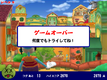













































![Japanese Battle Banner.png (113 KB) Part one (Three Toons [Flippy, misc. cat, Mickey Mouse] rush onto the screen from the left)](https://static.wikia.nocookie.net/toontown/images/7/73/Japanese_Battle_Banner.png/revision/latest/scale-to-width-down/189?cb=20170807172754)
![Japanese Battle Banner2.png (141 KB) Part two (Three Cogs [Mover & Shaker, Robber Baron, Corporate Raider] rush onto the screen from the right)](https://static.wikia.nocookie.net/toontown/images/c/ce/Japanese_Battle_Banner2.png/revision/latest/scale-to-width-down/189?cb=20170807172853)











































































